Do you ever feel like switching off your computer in the morning when you see an inbox full of junk mail but you can’t because you have a small business to run? Do you have so much work to do that you simply don’t know how you will ever complete it all? I feel you!
There were times when I felt so overwhelmed that I was tempted to delete the whole lot and crawl back into bed. I don’t know about you, but I simply can’t get going with my work when there is such overload, because I simply don’t know where to start.
I used to make endless to do lists to try stay on top of everything I needed to do. I’d also feel incredibly guilty when I realized that I could not finish them all. As women it’s only natural that we tend to try to be Wonder Women all the time. But the truth is that we only have:
During these hours we do spend an average of 2/3 of our time sleeping (even if it doesn’t feel like it!), running errands and doing things for other people. We’re nurturers and put ourselves last – that’s just what we do. Naturally, when things are out of balance, we will feel over-worked, over-stressed and overwhelmed. When you feel that way, it’s a clear sign to take a step back and assess what you can do to improve your situation.
Improved Time Management = Calmer, More Productive You
Prioritization is so important in our own businesses. In your own business YOU are the accounts department, the marketing department, finances, creative, production and everything else wrapped into one. It’s harder when you have few (if any) employees to delegate to, and you have to do most of the work yourself. Poor time management often takes away the joy of being your own boss and having the freedom to do what you want when you want to do it.
“Time is what we want most, but what we use worst.” -William Penn
The secret to good time management is to become highly effective. It’s about identifying what’s most important and (what brings the highest returns, or sets the wheels in motion to push projects forward) and doing those tasks first.
Use these tips to beat work overload in your small business and to work smarter, not harder.
Step 1: Prioritize
When your time is limited – unlike the demands – it’s time to prioritize. Remember the two crucial components of a business:  1) you need to have a customer and 2) a product/service to sell to them. That should be your priority!
1) you need to have a customer and 2) a product/service to sell to them. That should be your priority!
Unsubscribe to all newsletters and promos you don’t need. Start to star emails you need to respond and anything not important gets deleted straight away. Then anything not requiring action gets filed straight away. The rest should start to become your to do list.
You need to spend your time where it’s most important (income producing activities) and allow yourself to deal with the other tasks later on. You will also come to realize which tasks are less important, and it will help you to avoid adding time-wasting tasks to your to-do-list.
Step 2: Schedule
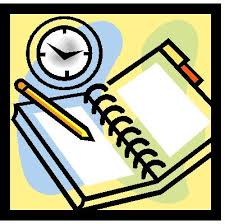 Set up timings – Only open email a couple of times a day – check it in the morning before you get started, then after lunch. If it’s urgent people will usually call you. If they don’t then it’s not urgent. If you struggle to put limitations something to consider is to use a timer. Also, be ruthless with it.
Set up timings – Only open email a couple of times a day – check it in the morning before you get started, then after lunch. If it’s urgent people will usually call you. If they don’t then it’s not urgent. If you struggle to put limitations something to consider is to use a timer. Also, be ruthless with it.
Start using a schedule (and sticking to it) can help you to set out goals and carefully plan each step to reach those goals in a systematic and organized manner. I have attached a free tool to help you schedule your work here, all you have to do is download the file.
When you schedule, remember to:
- Make the best use of your time.
- Be realistic about your available time, but leave time for unexpected issues.
- Don’t over-commit to anyone (including yourself)
- Do a little organization at the end of the day, so start to work on your to do list before you stop working.
Step 3: Assess
When you’re looking at your schedule, start to assess and do a quick check which items are non-income producing in your small business. Ask yourself whether those tasks a time critical? If so, ask yourself:
- Should I consider to outsource or look for an intern?
- Can I pre-schedule my work?
Pre-scheduling is a great way to save time. For example, you could schedule your blog posts or newsletter in advance. Like we did for this blog post which was uploaded on Friday although you can read it from Monday. This way, you can increase productivity during quiet times to save you time later on when you might be too busy to spend time on those two critical small business tools.
A way to help you with this is is start to use filter folders to automatically bypass inbox and file. This works great for newsletters you want to keep or Facebook messages especially now with the new gmail.
My Secret Weapon for Email domination:
 My Secret Weapon for email domination is an amazing Google add-on that can save you a lot of time. It’s called Boomerang and it allows you to manage your to-dos related to email related issues. Best of all, its for free and you can use it to keep track of responses (both to and from) and reminds you when to respond to an email, or to follow up when you have not yet received a reply to an email. Check it out here.
My Secret Weapon for email domination is an amazing Google add-on that can save you a lot of time. It’s called Boomerang and it allows you to manage your to-dos related to email related issues. Best of all, its for free and you can use it to keep track of responses (both to and from) and reminds you when to respond to an email, or to follow up when you have not yet received a reply to an email. Check it out here.
3 Ways Boomerang changed my small business and my life!
Boomerang has a ton of amazing abilities but here are my top three!
- Managing Sales Funnel: For example, I use boomerang for my 1-1 coaching programs, to help send preparation questions before our call then 5 days later, boomerang sends a reminder if they have not filled it out. Lastly boomerang will send my prospects an email reminder the day before we have the 30 min free consultation.
- Managing Deadlines: With my team, I use boomerang to send me and the team a message a day before the project is meant to be completed. This helps me stay on track without having to search for the email thread.
- Managing my commitments: I speak at various conferences, run workshops, and do webinars throughout the year. I will boomerang myself two weeks before the deadline to take the time to prepare the session and remind myself of the topic, who I will run it for and the due that.
What Are Your Secret Small Business Tools?
So I’ve shared one of my behind-the-scenes tools to manage email. What’s one of your favorite techniques, apps, or software that has helped you with your business? I would love to hear your thoughts below!